Starting Programming With Python
From Everyguides
This article is AI-generated. AI can make mistakes. Review important information. Our Terms of use apply. You can find all information on data protection here.
Introduction
Python is one of the most popular and beginner-friendly programming languages in the world. Its simple syntax, extensive libraries, and supportive community make it an excellent choice for those starting their programming journey. This guide will walk you through the process of setting up your environment, writing your first Python program, and understanding the basics of Python programming. Whether you are completely new to coding or transitioning from another language, this step-by-step guide will help you get started with Python efficiently and confidently.
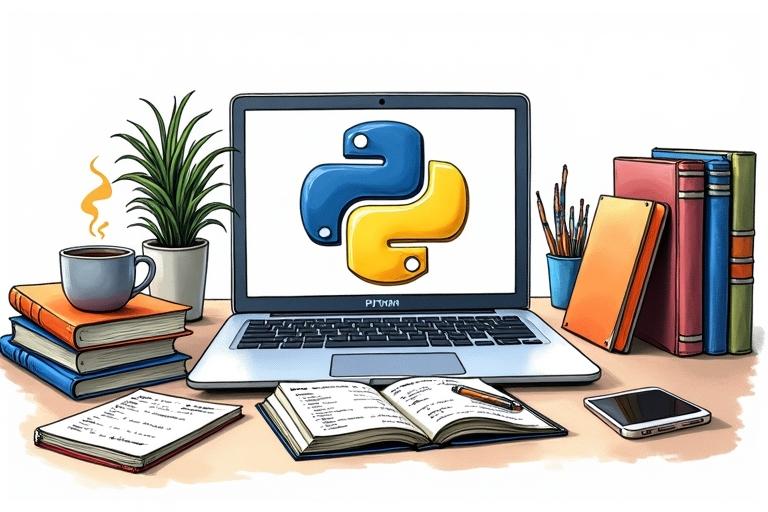
Time Estimate
- Approximately 1 to 2 hours for initial setup and writing your first basic programs.
Material List
- Computer (Windows, macOS, or Linux) – €300–€1000 (if not already owned)
- Internet connection – €0–€40/month (if not already available)
- Python (free, open-source)
- Text editor or IDE (free options available)
- Optional: Notebook and pen for notes – €2
- Total estimated cost: €2–€1002 (assuming you already have a computer and internet, the cost is just €2 for a notebook)
Step-by-Step Guide
1. Install Python on Your Computer
- Visit the official Python website at https://www.python.org/downloads/.
- Download the latest version of Python for your operating system (Windows, macOS, or Linux).
- Run the installer and ensure you check the box "Add Python to PATH" before clicking "Install Now".
- Verify the installation by opening a terminal or command prompt and typing:
python --version

2. Choose and Set Up a Text Editor or IDE
- Download and install a beginner-friendly code editor such as Visual Studio Code, PyCharm Community Edition, or use the built-in IDLE that comes with Python.
- Open your chosen editor and configure it for Python development (install Python extension if needed).
- Create a new folder on your computer for your Python projects.
- Open the folder in your editor to organize your files.

3. Write Your First Python Program
- In your editor, create a new file and name it `hello.py`.
- Type the following code to print a message:
print("Hello, world!")
- Save the file in your project folder.
- This simple program will display a greeting when run.
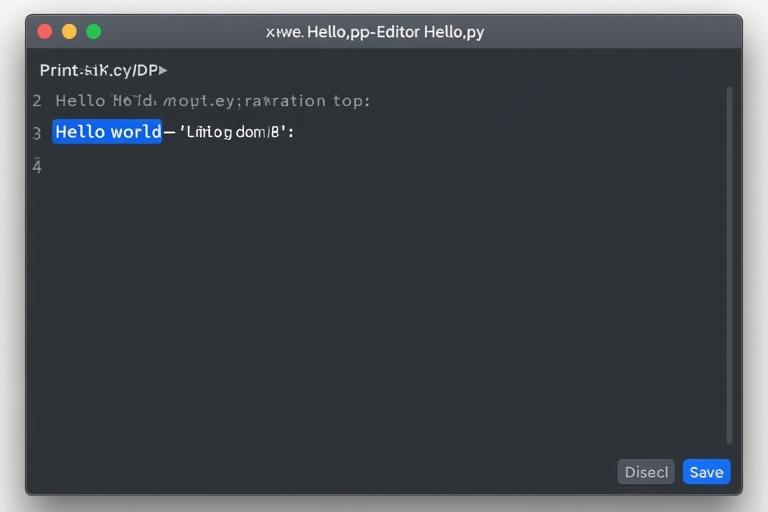
4. Run Your Python Program
- Open a terminal (or use the integrated terminal in your editor).
- Navigate to the folder where you saved `hello.py` using the `cd` command.
- Run the program by typing:
python hello.py
- You should see the output: `Hello, world!`

5. Learn Basic Python Syntax
- Understand how to write comments using the `#` symbol.
- Learn about variables and how to assign values:
name = "Alice"
age = 25
- Explore basic data types: strings, integers, floats, and booleans.
- Practice printing variables and combining them in output.
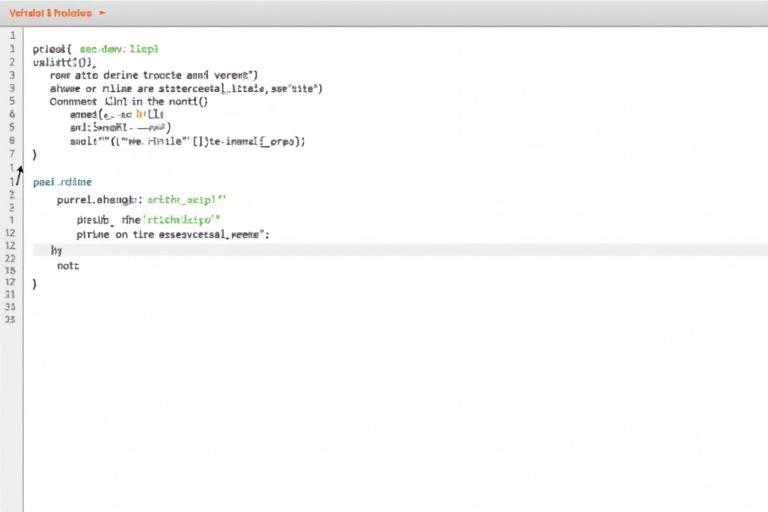
6. Use Input and Output Functions
- Use the `input()` function to get user input:
user_name = input("What is your name? ")
print("Hello, " + user_name + "!")
- Understand that `input()` always returns a string.
- Practice combining input with other variables and print statements.
- Save and run your script to see interactive behavior.
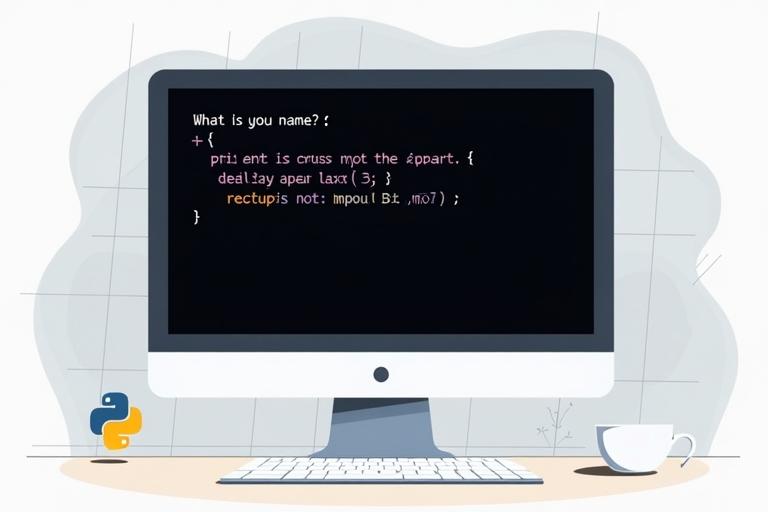
7. Work with Conditional Statements
- Learn how to use `if`, `elif`, and `else` to make decisions in your code:
age = int(input("Enter your age: "))
if age >= 18:
print("You are an adult.")
else:
print("You are a minor.")
- Understand indentation is crucial in Python.
- Experiment with different conditions and outputs.
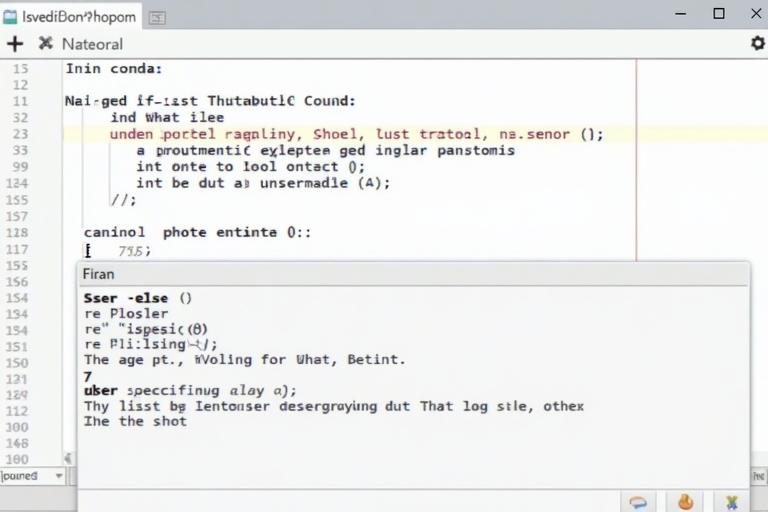
8. Create and Use Loops
- Use `for` loops to repeat actions a set number of times:
for i in range(5):
print("Iteration", i)
- Use `while` loops for repeated actions until a condition is met:
count = 0
while count < 3:
print("Count is", count)
count += 1
- Practice writing loops to understand their flow.
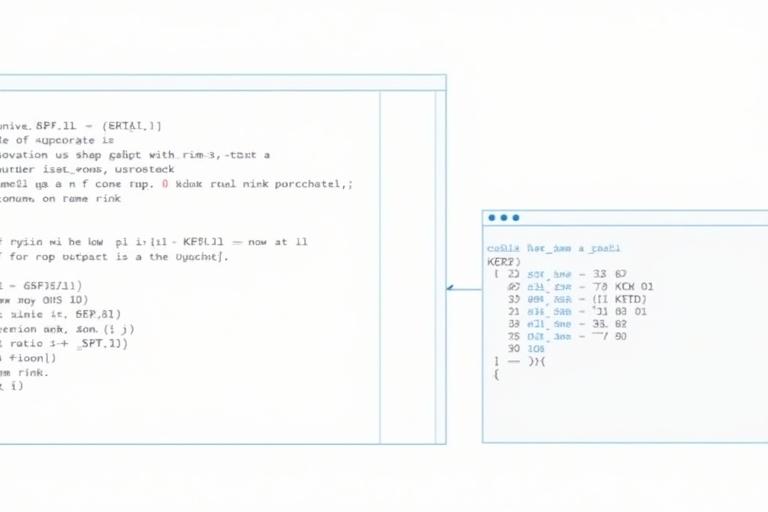
9. Handle Errors with Try-Except
- Learn how to catch and handle errors using `try` and `except`:
try:
number = int(input("Enter a number: "))
print("You entered:", number)
except ValueError:
print("That was not a valid number.")
- Use error handling to make your programs more robust.
- Experiment by entering invalid input to see how exceptions work.

10. Explore Python Libraries
- Learn how to import and use standard libraries, such as `math`:
import math
print(math.sqrt(16))
- Discover how libraries extend Python’s capabilities.
- Try importing other libraries like `random` or `datetime` and use their functions.
- Look up library documentation for more examples.
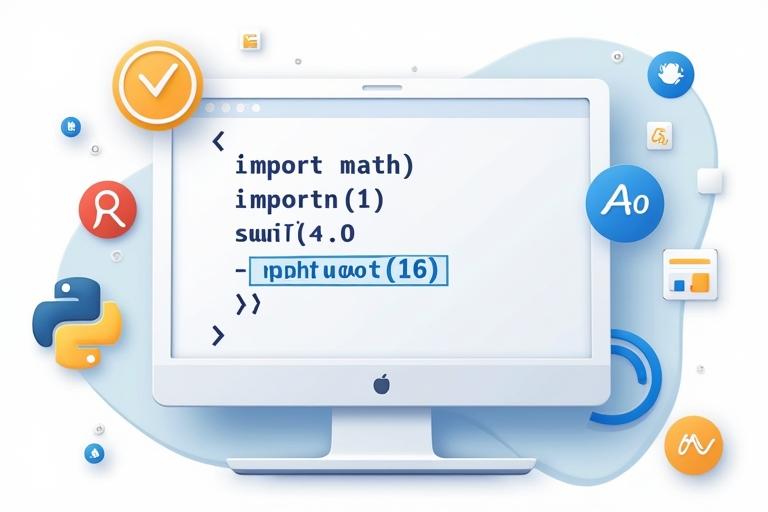
11. Save and Organize Your Projects
- Create separate folders for each project to keep your code organized.
- Use meaningful file names and add comments to your code for clarity.
- Regularly save your work and back up your files.
- Consider using version control (like Git) as you advance.
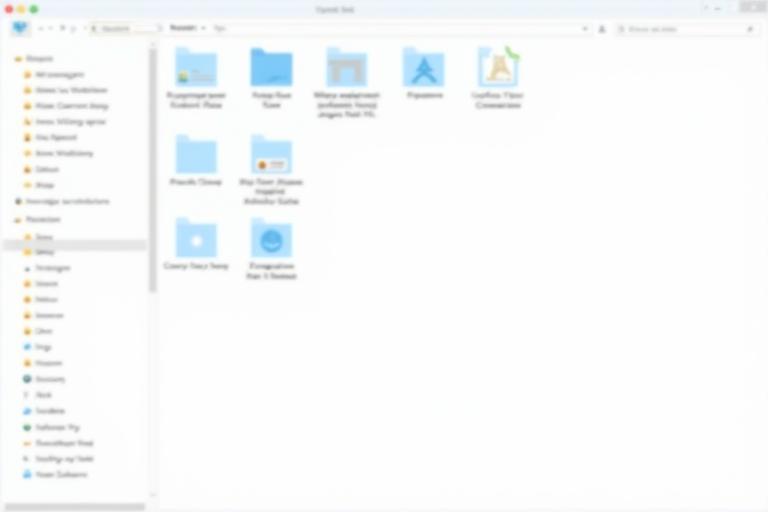
Tips
- Practice regularly by solving small problems or challenges to reinforce your learning.
- Join online Python communities or forums to ask questions and share your progress.
- Don’t be afraid to experiment and make mistakes—debugging is a key part of learning programming.